16 Free or Low-Cost Film Editing Software Options for Aspiring Filmmakers
Navigating the world of film editing software can be daunting, especially with the plethora of options available today. For those who are budget-conscious, finding quality tools that won't break the bank is essential. This article highlights 16 free or low-cost film editing software options that cater to a variety of needs, making professional video editing more accessible than ever.
Whether you're a novice looking to learn the ropes or a seasoned editor seeking robust features on a tight budget, these tools offer impressive capabilities without the hefty price tag. Readers will discover a range of software that provides powerful editing functionalities, user-friendly interfaces, and flexibility for various types of video projects.
1) DaVinci Resolve
DaVinci Resolve is a comprehensive video editing software developed by Blackmagic Design. It offers a range of features, including editing, color correction, visual effects (VFX), motion graphics, and audio post-production.
The free version of DaVinci Resolve supports virtually all 8-bit video formats up to 60fps and resolutions as high as Ultra HD 3840 x 2160. This version includes tools for multi-user collaboration and HDR grading, making it suitable for both beginners and advanced users.
With its cross-platform compatibility, DaVinci Resolve can be used on Windows, macOS, and Linux. The software provides a seamless workflow in a single application, allowing users to switch between editing, color correction, VFX, and audio editing without having to export or switch programs.
DaVinci Resolve also offers a premium version called DaVinci Resolve Studio, which costs $295 and adds advanced features like 3D, dozens of additional Resolve FX filters, and plugins support. This option is designed for users who need more professional capabilities.
The interface of DaVinci Resolve is designed to be intuitive, providing an easy learning curve for new users. It is regarded as one of the most powerful free video editing tools available in the market.
2) Lightworks
Lightworks is a feature-rich video editing software used by professionals and novices alike. Known for its powerful capabilities, Lightworks offers a streamlined interface that's accessible to new users while providing advanced tools for experienced editors.
The software is available in both free and paid tiers. The free version is somewhat limited in export resolution, capped at 720p, but still offers many of the same editing tools found in the paid versions.
Professional features include 4K export, dynamic graphics, and comprehensive color correction. It also supports multi-layered timelines, which can be especially useful for complex projects requiring numerous video and audio tracks.
Lightworks integrates seamlessly with various cloud content management platforms, making it easy to collaborate on projects. It also supports a variety of file formats, ensuring compatibility with most video sources.
For users seeking guidance, Lightworks provides tooltips and pop-up guides that simplify the learning curve. This can be particularly beneficial for film students and trainee editors looking to sharpen their skills.
Both the Create and Pro tiers unlock more advanced features such as extended export options and more sophisticated graphic overlays. Subscription options for these tiers provide flexibility based on user needs.
In summary, Lightworks stands out as a versatile editing tool suitable for a range of video production requirements. The combination of robust features and user-friendly design makes Lightworks a strong contender among free and low-cost editing software.
3) HitFilm Express
HitFilm Express is a notable free video editing software developed by FXhome. It provides users with professional-grade tools for editing and creating visual effects.
The software is available for both Windows and Mac operating systems. It supports a wide range of video formats, making it versatile for different projects.
HitFilm Express is particularly strong in the realm of visual effects (VFX). Users can access a broad array of VFX tools to enhance their videos, making it ideal for budding filmmakers and content creators.
The basic version of HitFilm Express is free to use, and it includes an extensive range of features. Users need to download the software and validate their free license to start editing.
FXhome also offers paid add-ons and upgrades for those seeking additional functionality. These add-ons expand the capabilities of the software, providing more advanced tools and features.
Despite being free, HitFilm Express does not compromise on quality. It offers features that can compete with some paid software, making it a valuable tool for those on a budget.
4) Shotcut
Shotcut stands as a prominent option in the realm of free video editing software. It caters to various operating systems, including Windows, Mac, and Linux.
Shotcut doesn't require any import process, allowing users to perform native timeline editing directly.
It supports an array of video and audio formats, ensuring versatility. The software provides support for 4K resolutions, making it suitable for high-quality video projects.
Users will appreciate its compatibility with Blackmagic Design for input and preview monitoring. This feature enhances the editing precision and workflow.
For those looking to add special effects, Shotcut offers numerous video and audio effects, which are essential for creative video projects.
Advanced users might find Shotcut's capabilities particularly appealing. It serves not only beginners but also caters to more experienced video editors due to its robust feature set.
5) VSDC Free Video Editor
VSDC Free Video Editor is a robust tool for those seeking comprehensive video editing capabilities without a hefty price tag. It offers an array of features suited for both beginners and more experienced users.
This software includes various tools for editing video, enhancing audio, and even recording voiceovers. Users can capture their desktop screens, making it useful for creating tutorials or presentations.
VSDC supports a range of video formats, providing flexibility in handling different types of footage. A notable feature is its ability to burn projects onto DVDs, a rarity among free video editing tools.
The interface of VSDC is designed to be intuitive, allowing users to navigate and utilize its features effectively. Over 5 million users globally have adopted this software to bring their creative visions to life.
It’s important to note that VSDC only supports Windows systems starting from Windows 7 and onwards. For those on older operating systems, this may not be the ideal choice.
In essence, VSDC Free Video Editor proves to be a solid option for anyone looking to perform professional-grade video editing tasks without investing in expensive software.
6) OpenShot
OpenShot is a free and open-source video editing software that caters to Windows, macOS, Linux, and Chrome OS users. It stands out for its user-friendly interface and easy learning curve.
This software offers a range of features including clip resizing, scaling, trimming, snapping, and rotation. Users can add multiple layers for watermarks, background videos, and audio tracks.
OpenShot supports many video, audio, and image formats. Its key features include 3D animations, slow motion, and time effects. The drag-and-drop functionality simplifies the editing process.
OpenShot is particularly appealing to beginners due to its simplicity yet has enough features to satisfy more advanced editors. It is regularly updated, ensuring compatibility with the latest operating systems.
7) Avid Media Composer First
Avid Media Composer First offers a robust introduction to professional video editing without the cost.
This free version includes tools suitable for aspiring editors, filmmakers, and vloggers.
Users can work with up to four video tracks and six audio tracks.
It supports both Mac and PC, making it accessible to a wide range of users.
Despite being scaled down from the full version, it retains essential features that enable high-quality editing.
Media Composer First includes a user-friendly interface that helps beginners learn industry-standard workflows.
The software allows up to five bins for media organization, ensuring projects remain manageable.
Ideal for those looking to explore video editing, Avid Media Composer First delivers strong performance without financial commitment.
8) Kdenlive
Kdenlive is a free and open-source video editing program developed by the KDE community. It is compatible with Linux, Windows, and macOS. The software is known for its powerful features, making it suitable for both amateur and professional video editors.
One of Kdenlive's strengths is its support for numerous audio and video formats. Users can benefit from a variety of effects and transitions, including blur and twist options. The software also includes advanced editing features such as nested sequences and color correction tools.
Kdenlive offers industry-standard editing options and comprehensive audio post-production capabilities. This includes subtitling tools and the flexibility to render into nearly any format. These attributes contribute to its reputation as a robust editing solution.
The user interface of Kdenlive is designed to be accessible yet powerful. It caters to a wide range of editing needs, from simple cuts to complex video compositions. Users can download Kdenlive for free and start editing without worrying about licensing costs.
9) Blender
Blender stands out as a robust and versatile tool for video editing and 3D creation. Initially built as a 3D animation suite, it has evolved to include a comprehensive set of features for video editing.
Blender's built-in video sequence editor enables users to handle tasks such as video cuts, splicing, video masking, and color grading. It supports live preview, luma waveform, chroma vectorscope, and histogram displays.
The software also offers audio mixing, syncing, and scrubbing capabilities. These features make Blender a well-rounded tool for post-production workflows, suitable for both beginners and advanced users.
In addition to video editing, Blender provides advanced sculpting tools, brushes, textured brushes, and dynamic subdivision for 3D modeling. This versatile functionality supports a wide range of creative projects.
10) iMovie
iMovie is a go-to video editing software for Mac users, particularly suited for beginners and casual editors. It comes pre-installed on most Apple devices, making it an accessible option for many.
The user interface is intuitive, allowing users to drag and drop video clips, add titles, transitions, and effects with ease. iMovie supports 4K video editing and offers tools for color grading, cropping, and audio adjustments.
iMovie includes a variety of built-in templates and themes, enabling users to quickly produce polished videos. It also supports green-screen effects, allowing for creative background changes.
A notable feature is the integration with other Apple services. Users can easily import video clips from iCloud or use music from their iTunes library. Finished projects can be shared directly to YouTube or exported in different formats.
Despite being free, iMovie is quite powerful for its price. For those seeking more advanced features, iMovie serves as a good stepping stone to more sophisticated programs. Users appreciate its stability and relatively lower learning curve compared to other video editing software.
Overall, iMovie remains a strong choice for beginners and hobbyists looking to create high-quality videos without investing in expensive software.
11) Olive
Olive is an open-source video editor that is continuously in development. Designed to offer a broad range of features, it aims to be a versatile tool for video editing.
Available for free, Olive is appealing to both newcomers and experienced editors. Despite being in the alpha stage, it shows promise as a powerful video editor.
Users can download Olive's latest development builds from their website. Being in alpha means there might be both minor and major issues. Thus, it should be used with caution for serious projects.
Developers of Olive encourage user feedback through their GitHub page. This helps in refining and improving the software’s functionality.
Olive supports various editing tasks, which can include trimming, cutting, and adding effects. Its goal is to provide a comprehensive toolkit for its users.
12) VideoPad
VideoPad, developed by NCH Software, is a practical choice for those new to video editing. It features a user-friendly interface that simplifies the editing process, making it accessible for beginners.
This software includes various built-in visual effects, transition options, and audio tools. Users can create polished videos without needing advanced technical skills.
One significant advantage of VideoPad is its low system requirements. It runs efficiently on modern hardware, ensuring a smooth editing experience.
VideoPad offers a free version that is suitable for non-commercial use. Unlike some free software, it doesn't apply watermarks to exported projects.
Additionally, VideoPad provides subscription plans. Users can choose the one-month plan at no cost, allowing them to explore the software's features without financial commitment.
13) Filmora
Filmora is a powerful video editing software designed for both beginners and professionals. It offers a user-friendly interface that makes it easy to navigate and use.
The software provides a variety of features, including rich templates, effects, and music choices. Users can also add text, filters, and other elements to personalize their videos.
Filmora supports various file formats and allows for editing in ultra-high definitions. The software includes over 40 color presets to enhance the visual appeal of your projects.
It is compatible with both Windows and Mac operating systems. For those looking for more advanced features, Filmora Pro offers additional tools for a more professional editing experience.
A free version of Filmora is also available, but it may come with some limitations compared to the paid version. Both versions aim to offer a seamless editing process for different user needs.
14) LightMV
LightMV is an online video maker designed for simplicity.
Users can create slideshow videos quickly, often within minutes.
New templates are frequently added, catering to various needs from ads to presentations.
Adding photos and clips is straightforward, typically requiring just a few clicks.
To produce a video in HD, users must pay a fee, while SD videos can be made for free.
This allows for previewing and modifying content before finalizing it in HD.
The platform offers commercial use options, making it versatile for business purposes.
LightMV's pricing starts at $29 per month, higher than the average basic video editing software plan.
However, the accessibility and ease of use may justify the cost for many users.
15) Movavi Video Editor Plus
Movavi Video Editor Plus is a versatile tool for film editing on Windows and macOS. It offers a range of functionalities, including cutting, cropping, adding titles, music, and special effects. Its user-friendly interface makes it accessible for beginners while also providing advanced features for more experienced users.
The editor is available as a free download, though the free version may have limitations. For more features, one can purchase it for a one-time payment of $79.95 or opt for a $54.95-per-year subscription.
Editing capabilities include titles, filters, transitions, and chroma-key. This provides ample tools for creating high-quality video projects. The intuitive design ensures a smooth workflow, enabling efficient video enhancement.
The software is noted for its rich set of editing tools, making it possible to achieve professional results. It remains a competitive option among free and low-cost video editing software. Benefits like these make Movavi Video Editor Plus a solid choice for anyone looking to enhance their video-editing skills.
16) Camtasia
Camtasia is a versatile tool for those looking to dive into film editing. It's renowned for its user-friendly interface and drag-and-drop editing features, making it accessible for beginners and experienced users alike.
The software supports a variety of video and audio formats, making it a flexible choice for different projects. Users can easily trim, cut, and merge clips, add annotations, transitions, and effects.
One of Camtasia's standout features is its screen recording capability, ideal for creating tutorials or demos. The software allows for simultaneous recording of screen and webcam, providing a comprehensive solution for content creation.
Audio editing in Camtasia is straightforward. Users can import audio clips or record directly using a microphone or system sound. This makes it easier to synchronize audio with video, crucial for producing polished content.
While Camtasia is not the cheapest option, it offers a range of features that justify the cost. The initial investment can provide significant value, especially for users who frequently need editing and screen recording capabilities.
Key Features to Look for in Film Editing Software
Choosing the right film editing software involves evaluating several critical features. Important factors include ease of use, compatibility with various file formats, availability of special effects, and versatile export options.
User-Friendly Interface
A user-friendly interface is essential for film editing software as it ensures efficient workflow and ease of use. Beginners should look for software with simple drag-and-drop capabilities and clear, intuitive menus.
Professionals may benefit from customizable workspaces and advanced tools that don’t clutter the screen. Icons and toolbars should be logically arranged to avoid unnecessary clicks. Interactive tutorials and customer support can further enhance the experience, reducing the learning curve considerably.
Supported Formats
Supporting a wide range of formats is crucial for any film editing software. It allows users to import and export files in different formats, ensuring flexibility. The software should support common video formats such as MP4, MOV, AVI, and more specialized formats like ProRes or DNxHD for professional projects.
Checking for support of 4K and HD resolution is important, particularly for those working with high-definition content. Compatibility with various audio formats such as MP3, WAV, and AAC is also beneficial for integrating multiple media elements.
Special Effects and Transitions
Availability of special effects and transitions can significantly enhance the production value of a film. Look for software that offers a wide array of built-in effects, including color correction, Chroma key for green screen, and motion graphics.
Transitions such as fades, wipes, and dissolves should be easily accessible. Advanced features might include 3D editing, motion tracking, and object removal. A rich library of effects and easy application methods can save time and improve creativity.
Export Options
Flexible export options ensure that the final film can be shared or published widely. The software should allow export in various formats and resolutions, from standard definition to 4K and beyond.
Options for direct upload to platforms like YouTube, Vimeo, and social media can streamline distribution. Some software provides presets optimized for specific devices like smartphones, tablets, or gaming consoles. Customizable settings for bitrate, frame rate, and aspect ratio provide additional control over the final output quality.
Best Practices for Choosing Film Editing Software
Choosing the right film editing software involves making informed decisions based on specific needs, examining user experiences, and taking advantage of trial versions to ensure a good fit. Effective consideration of these aspects can greatly enhance the overall editing process.
Understanding Your Needs
It's crucial to identify the purpose of the software before making a choice. Filmmakers should consider the types of projects they typically work on. For example, professional filmmakers may benefit from software with advanced color grading and motion tracking capabilities, like DaVinci Resolve or Adobe Premiere Pro.
Beginners might prefer more user-friendly options such as Camtasia or Movavi. Think about technical requirements such as system compatibility and performance demands. For instance, software like Final Cut Pro X requires macOS, while others like Lightworks are cross-platform.
Reading User Reviews
User reviews can provide valuable insights into the real-world performance and usability of editing software. They often highlight strengths and weaknesses not obvious from the marketing materials. Verified user opinions can indicate the learning curve of the software, which is particularly important for beginners.
Reviews also shed light on the quality of customer support and the frequency of software updates. Websites like The Verge and Create and Go often collate comprehensive user feedback that can aid in making an informed decision.
Trial Versions and Demos
Taking advantage of trial versions or demos is one of the best ways to test out software before committing financially. Many premium software options, such as Adobe Premiere Pro and Final Cut Pro X, offer free trials. These allow users to get hands-on experience with the software’s features and assess compatibility with their workflow.
Trial versions help in determining whether the user interface and performance meet expectations. Additionally, demos often include tutorials and support resources, which are useful for gauging the availability and quality of learning materials.
Choosing the right film editing software is paramount for efficient workflow and high-quality results. By understanding specific needs, leveraging user reviews, and utilizing trial versions, filmmakers can make informed choices that best suit their projects.
Tips for Efficient Film Editing
Efficient film editing involves staying organized, making use of keyboard shortcuts, and regularly saving your work. These practices save time, reduce stress, and improve the quality of your final product.
Organizing Your Media
Before starting the editing process, it’s crucial to organize all your media files. Create folders for different types of media, such as video clips, audio tracks, and graphics. Label each file clearly to avoid confusion later.
Use descriptive names and organize them by scenes or dates. This structured approach allows for swift access, saving time during editing sessions.
Example Structure:
Footage
Scene 1
Scene 2
Audio
Music
Voiceovers
Graphics
Titles
Effects
Keeping everything in place enhances workflow efficiency and minimizes the risk of misplacing important files.
Using Keyboard Shortcuts
Keyboard shortcuts are essential for speeding up the editing process. Most professional editing software, including DaVinci Resolve, Adobe Premiere Pro, and iMovie, offer customizable shortcuts for frequent tasks such as cutting, copying, and pasting.
Start by learning the basics:
Ctrl+C (Cmd+C) for copy
Ctrl+V (Cmd+V) for paste
Ctrl+Z (Cmd+Z) for undo
Progress to more advanced shortcuts like:
J, K, L keys for playback and trimming
B for blade tool
I & O for in and out points
Using shortcuts reduces reliance on the mouse and accelerates editing, making the workflow smoother and more intuitive.
Saving Work Regularly
Frequent saving of your project is essential to avoid losing progress due to unexpected issues. Enable auto-save functions in your software if available, and manually save after significant edits.
Set up a routine:
Save every 5-10 minutes
After completing major segments
Before closing the software
Keep incremental backups to revert to earlier versions if needed. This practice prevents data loss from crashes and ensures a more secure editing process. Investing time in proper saving habits pays off in the long run.