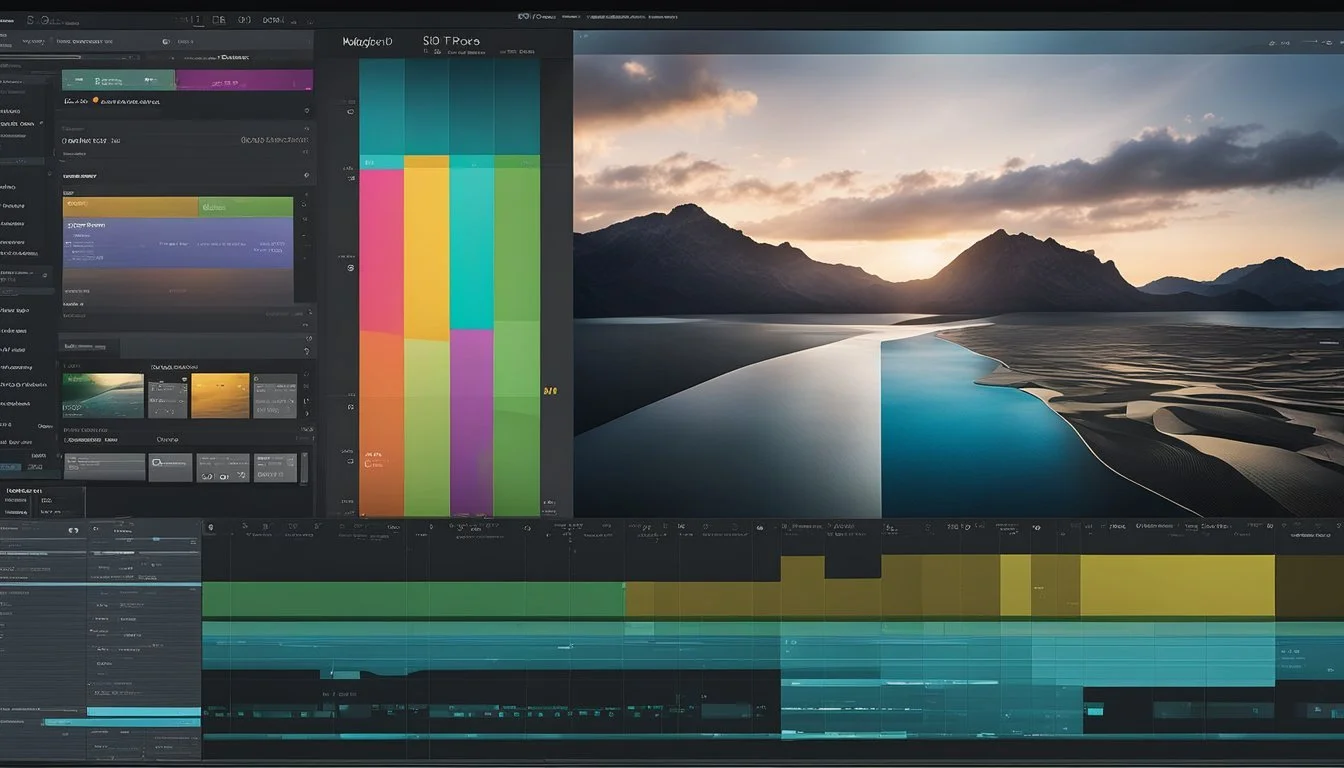15 Must-Have Filmmaking Apps for Post-Production
Elevate Your Editing Game
Digital tools have revolutionized the filmmaking industry, particularly in the realm of post-production. With the rapid advancements in technology, filmmakers now have access to a vast array of apps designed to streamline and enhance the editing process.
These apps offer features that cater to a variety of post-production needs, ensuring that filmmakers can achieve professional-quality results directly from their devices. From syncing audio to creating seamless visual effects, these must-have apps are essential for modern filmmakers looking to optimize their post-production workflow.
1) Adobe Premiere Pro
Adobe Premiere Pro has established itself as a cornerstone in the realm of video editing. It is widely adopted by both independent filmmakers and major Hollywood productions.
Its comprehensive toolkit includes features such as multi-camera editing, advanced color correction, and a vast array of special effects.
Premiere Pro boasts a user-friendly interface that caters to both beginners and seasoned editors.
Its integration with other Adobe Creative Cloud applications like After Effects and Photoshop enhances its versatility.
Users can effortlessly switch between applications, maintaining a seamless workflow.
Additionally, Adobe Premiere Pro supports a wide range of video formats and offers powerful audio editing tools, making it a preferred choice for many professionals.
The software's ability to handle complex projects with numerous layers and effects ensures that it remains a top pick in the industry.
2) Final Cut Pro
Final Cut Pro, developed by Apple, offers a robust and intuitive platform for video editing. It is widely used by both professional filmmakers and hobbyists due to its powerful features and user-friendly interface.
The software supports a wide range of video formats and resolutions, catering to diverse filmmaking needs. Advanced color grading, multi-cam editing, and 360-degree video editing are just a few of the specialized tools available in Final Cut Pro.
One standout feature is its magnetic timeline, which simplifies the editing process by preventing clip collisions and synchronization issues. Users can also benefit from its seamless integration with other Apple products, enhancing the overall workflow.
With Final Cut Pro’s real-time rendering capabilities, editors can see changes instantly, allowing for efficient and faster editing. The software’s extensive library of effects, templates, and transitions also provides filmmakers with creative flexibility.
Additionally, frequent updates ensure that Final Cut Pro stays ahead with the latest technologies and tools in the industry. This makes it a reliable choice for those looking to enhance their post-production processes.
3) DaVinci Resolve
DaVinci Resolve is a powerful post-production software developed by Blackmagic Design. It offers a range of tools for editing, color correction, visual effects, and audio post-production in a single application.
One of DaVinci Resolve’s key features is its node-based color correction, which allows precise and complex color adjustments. The software’s Fairlight audio page provides professional audio editing and mixing capabilities.
In its free version, users can access a robust set of features, although some advanced options like 10-bit video support are limited to the paid Studio version. The Studio variant, priced at $300, includes additional tools and enhanced performance.
The recent version, DaVinci Resolve 19, incorporates AI-powered tools through the DaVinci Neural Engine. These tools help with tasks like text-based timeline editing and UltraNR noise reduction, streamlining the editing process further.
DaVinci Resolve eliminates the need for multiple apps by integrating various post-production tasks into a single platform. It supports a variety of formats and resolutions, making it versatile for different types of projects.
Its interface, designed to cater to both beginners and professionals, ensures that users from varied skill levels can navigate and utilize its extensive feature set efficiently.
4) Avid Media Composer
Avid Media Composer is a powerful video editing software widely used in the media and entertainment industry. It is renowned for its advanced capabilities and reliability, making it a top choice for professional editors.
This tool excels in handling complex projects such as feature films, television shows, and documentaries. It supports multiple formats and high-resolution workflows.
Media Composer offers a comprehensive set of editing tools, including timeline editing, color correction, and audio mixing. It allows for precise and efficient post-production work.
Collaboration is a strong suit of Avid Media Composer. It enables multiple editors to work on the same project simultaneously. This is crucial for large-scale productions requiring synchronized efforts.
The software integrates well with other Avid products, enhancing its utility in a professional post-production pipeline. It supports cloud-based editing and digital asset management.
The interface of Media Composer is designed for seasoned editors. It provides customizable workspaces to streamline the editing process.
5) HitFilm Express
HitFilm Express stands out as a robust option for filmmakers, especially those on a tight budget. This free software offers professional-grade video editing and visual effects tools. It provides filmmakers with an array of features usually reserved for high-end software.
This video editor includes WAV audio exports, a crop, pan/zoom effect, and a GoPro FX reference effect. These tools cater to various post-production needs, enhancing the editing process.
Despite its powerful capabilities, HitFilm Express remains user-friendly. Filmmakers, whether beginners or seasoned professionals, find it accessible and straightforward to use, making it a popular choice in the industry.
Professional-grade VFX tools are a notable feature, allowing users to create impressive content without extra costs. The combination of advanced features and ease of use makes HitFilm Express a valuable asset in video production.
It has a community and resources providing additional support and tutorials. This ensures that users can fully leverage the software's capabilities, regardless of their prior experience.
6) Lightworks
Lightworks is a powerful non-linear editing (NLE) system favored by many professionals in the film industry. Its robust suite of features makes it suitable for high-end editing projects, including those in Hollywood.
Users can enjoy multi-camera editing, real-time effects, and extensive format support. Lightworks also provides precision trimming tools that enhance the editing process, allowing for meticulous control over video clips.
Lightworks offers a free version, which includes basic editing tools. For advanced options, users can upgrade to the Pro version, which adds more sophisticated features like 4K support and additional export options.
The user interface of Lightworks is intuitive, making it accessible for beginners while still providing depth for experienced editors. Compatibility with Windows, Mac, and Linux broadens its usability across different operating systems.
Additionally, Lightworks supports direct uploads to platforms like YouTube and Vimeo, streamlining the workflow for content creators. It integrates well with other post-production tools, allowing for a seamless editing process.
7) Filmora
Filmora stands out as a versatile video editing application suitable for both beginners and advanced users. Its user-friendly interface allows for easy navigation and efficient workflow, making post-production less daunting.
The software offers a wide range of editing features, such as advanced color correction tools, audio editing options, and green screen capabilities. These tools provide filmmakers with the flexibility to enhance their projects to professional standards.
Filmora supports cross-platform use, available on both Windows and Mac, which is crucial for filmmakers working in different environments. The timeline editor is intuitive, allowing for seamless editing processes, including audio detachment and precise cuts.
Filmora also includes a host of video tutorials, helping users maximize the software's potential quickly. This educational support ensures that even novices can explore advanced features with confidence.
8) Shotcut
Shotcut is a free and open-source video editing software popular among both amateurs and professionals.
It offers a wide range of features, including support for numerous audio and video formats.
The interface is user-friendly, with dockable panels that can be customized to fit individual workflow needs.
Shotcut includes native timeline editing, which allows for easy handling of multiple tracks.
The software supports drag-and-drop functionality, simplifying the import of media files.
It also provides extensive editing tools, such as 3-point editing, keyframing, and multiple video and audio filters.
Users can take advantage of real-time previewing, which helps in evaluating edits instantly without rendering.
With support for 4K resolutions, Shotcut ensures high-quality output even for demanding projects.
Its modular design allows users to extend functionality with plugins and scripts.
Cross-platform compatibility ensures that Shotcut runs smoothly on Windows, macOS, and Linux operating systems.
Known for its stability and performance, Shotcut is a reliable choice for handling various post-production tasks.
Its active community and frequent updates continue to enhance its capabilities and usability.
9) Blender
Blender stands out as a premier open-source tool for 3D modeling and animation. Available for Windows, Linux, and Mac, it provides a robust suite of features comparable to expensive software.
Users can perform tasks like video editing, VFX, and compositing. Its node-based compositing and integrated video sequence editor make it versatile.
Blender's continuously updated, thanks to a dedicated community and developer support. This ensures new features and stability improvements. The software also supports Python scripting for automation and customization.
The integrated rendering engine, Cycles, offers path-tracing for lifelike rendering. Coupled with its real-time viewport rendering, users can visualize changes instantly.
Blender caters to different needs, from indie filmmakers to large production studios. Its flexibility and comprehensive toolset make it an essential addition to any post-production workflow.
10) Magix Vegas Pro
Magix Vegas Pro is a comprehensive toolset designed for high-end video editing and post-production. It offers a range of features that cater to professional filmmakers and editors.
One standout feature of Vegas Pro is its support for multiple video formats. This flexibility allows users to work with different media files seamlessly.
The software includes advanced color grading tools, giving editors precise control over the final look of their projects. This is essential for achieving the desired aesthetic in both films and videos.
Vegas Pro also supports 4K video editing, which is crucial for filmmakers working with high-resolution footage. This ensures that projects maintain their quality, even on large screens.
Vegas Pro's user interface is customizable, allowing editors to create a workspace that suits their workflow. This can significantly improve efficiency during the editing process.
Additionally, the software includes powerful audio editing tools. This enables filmmakers to fine-tune soundtracks and dialogue, ensuring high-quality audio in their final product.
For those dealing with advanced visual effects, Vegas Pro integrates well with third-party plugins like Boris FX. This expands the software's capabilities even further.
Magix offers various pricing options for Vegas Pro, making it accessible to both budget-conscious users and professionals who need a more robust suite. This includes annual and monthly subscription plans.
11) iMovie
iMovie is an essential tool for filmmakers seeking a user-friendly post-production app on iOS. It offers a wide range of features that simplify video editing, making it accessible for both beginners and experienced users.
iMovie allows for seamless editing with drag-and-drop functionality. Users can easily trim, cut, and arrange clips to create a polished final product.
The app also provides various templates and themes, which add a professional touch to videos. These templates come with built-in transitions, titles, and music options.
For those looking to enhance their footage, iMovie includes advanced editing features. It supports 4K video, enables color correction, and offers special effects and filters.
iMovie also integrates with other Apple products. Users can start editing on an iPhone and finish on a Mac, making the workflow incredibly flexible.
The app's intuitive interface ensures that users can focus on creativity rather than the technical aspects of editing. It’s a reliable tool in the post-production phase for creating high-quality videos.
12) LumaFusion
LumaFusion is a premium mobile video editing app available on iOS and Android devices. It stands out for its robust feature set that caters to filmmakers looking for a comprehensive on-the-go editing solution.
Users can create slow motion and fast motion effects, work with 120 and 240fps files, and perform time-lapse edits. The app also offers advanced audio editing capabilities, including keyframe audio levels, panning, and EQ settings.
LumaFusion supports professional-grade post-production tools. This includes color grading using LUTs (Look Up Tables), the ability to apply precise transitions, and access to high-quality titles and graphics.
Though it comes with a $19.99 price tag, it offers excellent value given its extensive features. LumaFusion also integrates seamlessly with other mobile filmmaking tools like Filmic Pro and Gnarbox.
For dual-mono audio captures, the app provides fill-from-left/right options and an Auto-ducking feature to lower music during dialog. While some advanced editing functions may still be reserved for desktop applications, LumaFusion provides impressive capabilities for mobile platforms.
13) Movavi Video Editor
Movavi Video Editor offers a practical solution for both aspiring and experienced filmmakers. It provides a straightforward interface, making it accessible for users with varying levels of expertise. The software includes a variety of editing tools, allowing users to trim, cut, and merge clips easily.
Users can also add transitions, effects, and titles with minimal effort. The built-in filters and stickers enable creators to enhance their videos visually. Additionally, Movavi supports a wide range of video formats, ensuring compatibility with different file types.
One of the key features is the ability to work with audio. Users can adjust sound levels, reduce background noise, and add music or voiceovers to complement their visuals. This feature is particularly useful for creating professional-quality videos.
The software also includes options for color correction and stabilization, aiding in the enhancement of video quality. Users can fine-tune colors and correct shaky footage to ensure the final product meets their standards.
Movavi Video Editor is available for both Windows and Mac, providing flexibility and accessibility to a broader audience. Its comprehensive feature set makes it a valuable tool for post-production tasks in filmmaking.
14) Pinnacle Studio
Pinnacle Studio is a well-regarded video editing app suitable for post-production tasks. It caters to a diverse range of filmmaking needs, making it a favorite among both novice and seasoned filmmakers.
The app features a user-friendly interface, allowing editors to seamlessly navigate through their projects. It offers a variety of tools for cutting, trimming, and adding effects to videos.
With support for 4K video resolution, Pinnacle Studio ensures that high-definition projects maintain their quality. Additionally, it includes features like multi-camera editing and audio syncing to enhance the post-production workflow.
Pinnacle Studio also provides free and paid versions, giving users the option to choose based on their needs. The app's versatility and comprehensive toolkit make it a valuable addition to any filmmaker's software arsenal.
15) Camtasia
Camtasia is an essential tool for filmmakers focusing on post-production.
It is widely known for its powerful screen recording capabilities. Users can capture high-quality videos directly from their screens.
Additionally, its intuitive interface makes it accessible for beginners and professionals alike.
The software includes a variety of editing tools such as cut, split, and merge functions.
Camtasia also supports multi-track timelines, allowing for complex video editing projects.
Furthermore, it offers a selection of animations and transitions, enhancing the visual appeal of the videos.
Camtasia's library of effects ensures that filmmakers can easily add polish to their projects.
It supports numerous file formats for seamless import and export of video files.
In summary, Camtasia is a versatile, user-friendly option for post-production in filmmaking.
Understanding Post-Production Workflow
In post-production, raw footage is transformed into a finished product through a series of steps. Effective management of this phase ensures timely completion and high-quality results.
Importance of a Streamlined Workflow
A streamlined workflow in post-production improves efficiency and productivity. By organizing tasks such as editing, sound mixing, and color correction, teams can avoid delays and misunderstandings.
Each step builds upon the previous one, making a structured approach critical. Film editors use systems like Avid Media Composer to arrange footage and proceed with the editing with precision.
Additionally, cloud-based tools like LucidLink enable real-time collaboration, allowing distributed teams to access and edit files without delays.
Common Challenges and Solutions
Common challenges in post-production include managing large amounts of footage and ensuring consistent quality. Miscommunication among team members can also lead to inefficiencies.
To address these issues, use clear file-naming conventions and maintain proper version control. Quality checks at each phase help catch errors early.
Employing specialized roles such as editors, colorists, and sound mixers ensures that each element of the project receives expert attention and maintains high standards.
Enhancing Audio Quality
Ensuring high-quality audio can profoundly impact the viewer's experience. Key aspects include removing unwanted noise, balancing the audio levels, and enhancing the storytelling through sound design.
Noise Reduction Techniques
Noise reduction is crucial for clear audio. Tools like Adobe Audition and iZotope RX offer advanced noise reduction capabilities. These tools use algorithms to identify and suppress unwanted sounds such as hums, hiss, or background chatter.
Simple techniques like recording in a controlled environment and using high-quality microphones can also minimize noise. Noise gates and filters are essential for cleaner recordings. Understanding the types of noises and the best tools to address them can significantly improve audio clarity.
Balancing Audio Levels
Balancing audio levels ensures that dialogue, music, and effects are heard clearly without overpowering each other. This involves normalizing audio, adjusting gain, and using compression. Software such as Pro Tools and Logic Pro provides sophisticated tools for these tasks.
Consistency across different scenes and transitions is vital. One effective method is using volume automation to control levels throughout the track. Equalization (EQ) can help in fine-tuning specific frequency ranges to achieve a balanced mix.
Sound Design Basics
Sound design enriches the auditory experience by adding dimension and depth to the film. This involves creating and integrating sound effects, atmospherics, and other audio elements. Essential tools include Ableton Live and Reaper, both of which offer comprehensive libraries and editing capabilities.
Storytelling through sound requires an understanding of timing, pacing, and the emotional tone of scenes. Layering sounds, creating foley effects, and using ambiance tracks can transform a simple scene into an immersive auditory experience. Structured, yet creative, sound design is pivotal in enhancing narrative impact.
Color Correction and Grading
Color correction and grading are crucial stages in post-production. These processes adjust the color balance, set the mood, and enhance the storytelling in the footage.
Basics of Color Theory
Understanding color theory is fundamental for effective color correction and grading. Colors can evoke emotions and set the tone for scenes.
Warm colors like reds and oranges often convey energy and warmth. Cool colors like blues and greens often evoke calm and sadness. Complementary colors (opposite on the color wheel) can create vibrant contrasts, enhancing visual interest.
Tools for Color Grading
Several tools can assist in the color correction and grading process. Adobe Premiere Pro offers a comprehensive toolkit, including Lumetri color panels for detailed adjustments.
DaVinci Resolve is recognized for its advanced color grading capabilities. It provides a powerful suite of tools for coloring, including curves, wheels, and keying functions. Final Cut Pro offers an intuitive interface with built-in color wheels and a color board for adjustments.
Achieving Consistent Look
Maintaining a consistent look across scenes is vital for cohesive storytelling. This involves setting the baseline for your footage and ensuring uniformity in color balance, exposure, and contrast.
Creating and using LUTs (Look-Up Tables) can ensure uniform color grading. Establishing a workflow where color grading is applied consistently across all footage helps achieve this consistency. Careful monitor calibration ensures accurate color representation throughout post-production.