15 Must-Have Apps for Filmmakers on the Go
Essential Tools for Creative Professionals
Filmmaking on the go requires tools that are both powerful and portable. Mobile apps have revolutionized the way filmmakers craft their projects, providing them with the flexibility and range of tools previously only available on high-end equipment. The right apps can turn a simple smartphone into a versatile filmmaking tool, enhancing the quality and efficiency of the production process.
In today's fast-paced environment, access to the best apps can make a significant difference in shooting, editing, and managing film projects effectively. Whether it's capturing high-quality video, managing shot lists, or editing footage on the fly, these apps serve as invaluable resources for filmmakers who are always on the move.
1) Adobe Premiere Rush
Adobe Premiere Rush is a standout mobile and desktop video editing app that caters to filmmakers on the go. It allows users to shoot, edit, and share high-quality videos straight from their devices.
This app offers a seamless cross-device experience, making it easy to work on projects across both mobile and desktop. The intuitive interface ensures quick editing and boasts powerful features such as customizable titles, video effects, and color filters.
For filmmakers looking to create content at a professional level, Premiere Rush supports 4K video quality export. Additionally, the app includes a library of royalty-free sounds and graphics, adding a creative edge to any project.
Adobe Premiere Rush is available for download on both iOS and Android platforms, and offers both free and subscription-based plans. This makes it accessible for both beginners and more advanced users.
With Premiere Rush, capturing and editing videos directly from the app is convenient. This functionality is particularly useful for on-the-go filmmakers needing to produce content rapidly.
2) Filmic Pro
FiLMiC Pro is a top-tier app for filmmakers, available on both iOS and Android devices. It is a powerful tool that transforms smartphones into professional cinema cameras. The app provides filmmakers with fine-tuned control over various camera settings.
One of the standout features of FiLMiC Pro is its ability to capture high-quality video. Users can adjust settings such as focus, exposure, and white balance manually. This offers a level of control that traditional mobile camera apps cannot match.
The app also includes a custom function button. This button allows users to map their most-used functions for quick and easy access. This customization enhances the user experience, making it more seamless and efficient during shoots.
FiLMiC Pro also supports remote control functionality. This is particularly useful for projects requiring multiple cameras. A director of photography (DP) can operate several cameras from a single device, although they can control only one camera at a time.
Button integrations add an ergonomic aspect to the app. These features make it highly intuitive and user-friendly. FiLMiC Pro's versatility makes it an ideal choice for filmmakers, newscasters, vloggers, and educators.
3) LumaFusion
LumaFusion is a powerful video editing app available on both iOS and Android devices. Its interface is designed to provide access to high-end post-production tools, allowing filmmakers to create professional-quality videos directly from their phones or tablets.
One of LumaFusion's standout features is its non-linear editing (NLE) capability, which is crucial for detailed video projects. Users can layer up to six video and six audio tracks, which is impressive for mobile editing software.
The app supports various file formats and includes advanced features such as color grading, keyframing, and LUTs (Look Up Tables). This makes it suitable for filmmakers who need to perform complex edits on the go.
LumaFusion's interface is intuitive yet robust, catering to both novice and experienced editors. The app is frequently updated, ensuring it keeps pace with the latest industry standards and user needs.
4) KineMaster
KineMaster stands out as a versatile video editing app suitable for both iOS and Android users. It offers a range of features that appeal to beginners and intermediate content creators.
Users can cut, merge, and trim video clips easily. Adding photos, music, and text is straightforward, enhancing the video's creative appeal. Advanced tools like chroma key for green screen effects are also available.
The app supports multiple layers of video, images, and text. It also provides color adjustment tools, transitions, and effects, which are essential for producing professional-looking videos.
KineMaster allows users to create vlogs, slideshows, and video collages. These features make it a go-to app for vloggers and social media enthusiasts.
Although the basic version is free, some advanced effects and tools may require a premium subscription. This ensures access to the full suite of features, catering to more complex editing needs.
5) iMovie
iMovie is a versatile video editing app available exclusively for iOS devices. It offers a user-friendly interface that appeals to both beginners and experienced filmmakers.
With iMovie, users can easily edit videos by trimming clips, adding transitions, and including music or voiceovers. The app supports 4K resolution, making it suitable for high-quality video production.
A range of templates and themes are available, enabling users to create polished, professional-looking videos quickly. iMovie's built-in effects and filters add flair to any project.
For those who need to share their content immediately, iMovie allows for easy exporting and direct sharing to social media platforms. The app integrates seamlessly with other Apple products and software, such as iCloud and iTunes.
iMovie also provides tools for creating movie trailers, complete with pre-set graphics and soundtracks. This feature is particularly useful for pitching concepts or crafting engaging promotional content.
A major advantage is the app's price – it is completely free for anyone with an Apple device. This makes it an accessible choice for filmmakers at all levels.
6) Shot Designer
Shot Designer speeds up the Director's process by making camera diagrams quickly and efficiently. This app uses intuitive controls to rearrange cameras and characters automatically. It adapts to changes on the go, minimizing manual work required for setting up shots.
One notable feature is the ability to animate characters and cameras with simple commands like Walk To and Track To. This facilitates the creation of complex tracking shots with multiple marks.
The app's design is user-friendly, offering a streamlined approach for directors. Through its automated features, it saves significant time during pre-production and on set. The interface is designed to reduce the learning curve, making it accessible to both seasoned filmmakers and beginners.
7) Action Movie FX
Action Movie FX offers filmmakers the ability to add Hollywood-level special effects to their videos. The app, available for iPhone and iPad, provides users with pre-made visual effects to enhance their footage.
Users can access a variety of effects packs starting at $0.99 each. The MEGA FX PACK, for instance, includes 20 blockbuster effects.
The app features exclusive Star Wars effects crafted by Industrial Light & Magic and Skywalker Sound.
Action Movie FX is particularly user-friendly, making it suitable for beginners. Despite its simplicity, the effects are professionally designed, adding significant value to any production. The app includes animations, titles, and frames that elevate the visual appeal of the footage.
Action Movie FX comes with two built-in effects, with additional bundles available for purchase. These include effects like Chopper Down, Tornado Action, Airstrike, and Fire Fights Attack, among others.
This app is a must-have for any filmmaker looking to create visually compelling content quickly and efficiently.
8) MovieSlate 8
MovieSlate 8 is a comprehensive digital slate app designed for filmmakers working in various genres like film, TV, music videos, and documentaries. Its wide array of features includes a digital slate, clapper board, shot log, and notepad, making it an indispensable tool for production teams.
The app seamlessly integrates traditional filmmaking tools with modern technology, allowing users to log footage and take notes in real-time. This saves valuable time during post-production when capturing and editing footage. Industry professionals globally rely on its accuracy and dependability.
Available on iOS, MovieSlate 8 is optimized for both iPhone and iPad. It has been featured in Apple's iPad TV ads, further solidifying its reputation. The 64-bit version ensures compatibility with modern devices, replacing the outdated 32-bit MovieSlate 7.
Users find the interface to be intuitive and user-friendly, allowing even those new to digital slates to get up to speed quickly. The app's ability to generate detailed reports adds another layer of utility, streamlining workflows and improving efficiency on set.
9) Aerial LUTs
Aerial LUTs are essential for filmmakers working with drone footage. They offer a quick way to enhance the natural beauty and details in aerial shots. These LUTs can bring out richer colors in landscapes, emphasize contrasts, and give the footage a professional finish.
Designed for various environments, aerial LUTs can adjust colors to make skies bluer and foliage greener. Whether capturing urban architecture or natural landscapes, these LUTs provide consistent and appealing visuals. They simplify the post-production process, saving filmmakers valuable time.
Filmmakers using popular editing software like Premiere Pro or Final Cut Pro will find aerial LUTs particularly useful. They are compatible with most editing platforms, ensuring seamless integration. Having the right LUTs makes color grading more efficient, allowing creators to focus on storytelling.
Including aerial LUTs in the toolkit is a smart move for any filmmaker looking to elevate their drone footage.
10) Sun Surveyor
Sun Surveyor is an invaluable tool for filmmakers who rely on natural light. This app provides precise information about sunrise, sunset, and moon phases, which helps in planning and executing outdoor scenes with optimal lighting conditions.
With its Live View feature, users can get an augmented reality perspective of sun and moon positions. This is particularly useful for visualizing how light will fall on a location at different times of the day.
An Interactive Map offers sun and moon overlays, allowing for detailed distance and elevation calculations. This feature aids in pre-visualizing shadow lengths and potential lighting challenges.
Filmmakers will appreciate the detailed prediction tools that aid in determining the best shooting moments. Whether capturing the golden hour or planning night scenes under moonlight, Sun Surveyor ensures that filmmakers can capitalize on the natural light available.
The app is available on both iOS and Android, making it accessible for a wide range of users. Whether you're a seasoned professional or a beginner, Sun Surveyor equips you with the data needed to enhance your film project.
11) Artemis Pro
Artemis Pro is a vital app for any filmmaker. It transforms a smartphone into a professional director's viewfinder. Users can input camera-specific sensor data to simulate different lenses and cameras.
The app offers custom framelines for various aspect ratios and shapes. This feature helps directors plan their shots accurately.
Artemis Pro also includes video recording capabilities. Users can trim ends and add custom title cards.
With built-in looks, it allows pre-visualizing color grading ideas. Users can create and import their own custom looks.
Incorporating these features, Artemis Pro is designed to be an indispensable tool in a filmmaker’s toolkit.
12) Cadrage Director's Viewfinder
Cadrage Director's Viewfinder is an essential app for filmmakers, available on iPhone and iPad. This app allows users to frame shots with precise previewing for any camera and lens combination.
Its intuitive interface is designed by filmmakers, ensuring it meets professional needs. Cadrage helps in planning shots effectively, making sure everyone on set is aligned with the vision.
The app is frequently updated, keeping it compatible with new cameras. At $19.99, it offers a cost-effective solution compared to its competitors. Cadrage is noted for its reliability and ease of use during preproduction.
Filmmakers can count on this app to streamline their workflow and enhance their creative process.
13) FiLMiC Remote
FiLMiC Remote extends the capabilities of the already comprehensive FiLMiC Pro app. It allows users to control their primary filming device wirelessly from another iOS device, such as an iPad or iPhone.
This app is specifically designed to provide powerful wireless control. Users can manage focus, exposure, and other critical camera settings remotely, which is especially useful during complex shoots.
The interface is intuitive and user-friendly. FiLMiC Remote has features like real-time video monitoring, making it a practical tool for directors and cinematographers who need to oversee multiple aspects of a shoot simultaneously.
Using FiLMiC Remote, directors can control multiple cameras, managing their settings and recording status from a single device. This capability can save time and streamline the shooting process.
FiLMiC Remote’s clean video monitoring options aid in maintaining precise control over the filming environment. This feature ensures that the video quality meets the desired standards, even when managing from a distance.
14) Mavis Pro Camera
Mavis Pro Camera transforms an iPhone into a professional video camera. It’s engineered for filmmakers who need advanced tools on the go.
This app provides focus peaking, a waveform monitor, and a vectorscope. These tools help filmmakers capture precise details.
Users can control audio with advanced metering and level adjustments. This ensures clear sound quality.
Mavis also offers custom resolutions and framerates. Filmmakers can shoot in HD, 4K, and choose framerates from 3fps to 240fps.
The app supports high bit rate recording up to 100Mbit/s. This is crucial for maintaining video quality in post-production.
With its intuitive interface, Mavis Pro Camera is both powerful and user-friendly.
15) Frame.io
Frame.io is a top-tier collaboration platform for filmmakers, enhancing the efficiency of editing and review processes.
Editors can view frame-accurate notes directly in their timeline, making the feedback process seamless. It allows for the export and upload of cuts for review without leaving the workspace.
Shareable links offer easy distribution to stakeholders, ensuring everyone stays in the loop.
The platform's integration with Adobe Premiere Pro and After Effects through Creative Cloud guarantees a smooth workflow. Users log in with their Adobe ID to access these tools.
Frame.io Version 4 brings new features like Workspaces, Notifications, Quick Search, and Camera to Cloud, all customizable to fit varied creative workflows. The mobile app enables file modification on the go, catering to the needs of busy filmmakers.
Key Features to Look for in Filmmaking Apps
Filmmaking apps should prioritize ease of use, robust editing capabilities, and cross-device compatibility to support filmmakers in creating high-quality content efficiently.
User-Friendly Interface
The design and layout of the app play a crucial role in user experience. An intuitive interface helps users navigate features without confusion.
A clean, organized menu system and clearly labeled buttons reduce the learning curve. Quick access to essential functions, such as recording, editing, and exporting, enhances productivity.
Responsive and touch-friendly controls are beneficial for mobile devices, ensuring filmmakers can make adjustments effortlessly. Apps that offer tutorials or guided tours further enhance their usability for beginners and professionals alike.
Comprehensive Editing Tools
Filmmakers need powerful editing tools to bring their vision to life. These tools should enable precise control over video and audio elements.
The app should offer features like multi-track editing, color correction, and audio mixing. Support for 4K resolution and various aspect ratios is essential for professional-grade videos.
Advanced functionalities like motion tracking, keyframe animation, and special effects can significantly elevate a filmmaker's project. Seamless integration with other software and plugins provides additional creative options.
Compatibility with Multiple Devices
Filmmakers often work across multiple devices, making device compatibility a key feature. Apps should be available on both iOS and Android platforms and function seamlessly on smartphones and tablets.
Cloud synchronization capabilities allow users to start a project on one device and continue on another without losing progress. High compatibility ensures that all features work consistently across different hardware specifications.
Apps that support external hardware, such as microphones and cameras, provide greater flexibility in filmmaking. By ensuring broad compatibility, filmmakers can maintain workflow efficiency and adaptability in various environments.
Enhancing Film Production with Mobile Apps
Mobile apps streamline filmmaking by offering real-time collaboration, effective location scouting, and seamless storyboarding and scriptwriting. These apps empower filmmakers to enhance their production process with efficiency and convenience.
Real-time Collaboration
In film production, teamwork is crucial. Apps like Frame.io and Shotgun facilitate this by allowing team members to give instant feedback on footage. Real-time commenting systems help the whole crew stay aligned on creative decisions.
Another tool, SetHero, optimizes the shooting schedule and task management. This app helps in tracking progress and ensuring that everyone is on the same page, which reduces the chances of miscommunications and delays.
Celtx supports collaborative screenwriting and pre-visualization, letting multiple users edit scripts simultaneously. It integrates with scheduling and budgeting features, making it an all-in-one solution for production teams.
Location Scouting
Finding the perfect filming location can be challenging. Apps like Helios Pro assist filmmakers by providing detailed information on sunlight angles and timing. This feature is invaluable when planning shoots that depend on specific lighting conditions.
Map-a-Spot helps in scouting by allowing users to search and save potential locations, complete with photos and GPS coordinates. This tool streamlines the process of location management and makes it easier to revisit preferred spots.
Shot Lister enhances this by organizing shot lists according to each location. This structured approach ensures all required shots are captured efficiently, saving both time and resources.
Storyboarding and Scriptwriting
Effective storytelling begins with a great script and storyboard. Apps like ShotDeck offer extensive libraries of film stills to assist in visualizing scenes. Filmmakers can create detailed storyboards that communicate their vision clearly.
StudioBinder is another powerful tool that combines scriptwriting with production management. It allows users to generate shooting schedules directly from their storyboards, ensuring that the creative planning aligns seamlessly with practical execution.
Scriptation stands out with its script annotation features, enabling writers to make quick notes and revisions. This app is optimized for script distribution, ensuring every cast and crew member has the latest script version.
These mobile apps provide practical and innovative solutions for filmmakers, enhancing productivity and creativity throughout the entire production process.