11 Proven Techniques for Creating Realistic Matte Paintings
Masterful Tips for Stunning Visuals
Matte painting, the art of creating detailed backgrounds and settings, plays a crucial role in the realm of film, advertising, and gaming. This technique, whether executed digitally or through traditional means, enables artists to craft scenes that would be impractical or impossible to capture using standard filmmaking methods.
To achieve the illusion of reality, artists utilize a range of techniques including the integration of live-action plates, 3D modeling, and digital manipulation. These methods provide the versatility needed to construct expansive fictional worlds, enhance visual storytelling, and bring imaginative visions to life, making matte painting an indispensable tool in modern visual effects.
1) Use High-Resolution References
High-resolution references are crucial for achieving realism in matte paintings. They provide the fine details needed to create believable textures and environments. Using images with higher resolution ensures that every element, from the smallest rock to the grandest mountain, looks sharp and clear.
When selecting references, it's essential to choose images that maintain their quality even when zoomed in. This allows artists to capture intricate details and maintain consistency across the painting. Low-resolution images can become blurry and degrade the overall quality of the artwork.
Platforms like MattePaint.com offer curated collections of high-quality reference images. These resources, often reviewed by professionals, can be directly incorporated into matte paintings. Having access to such a repository of references is invaluable for artists aiming to produce high-quality work.
Using high-resolution images also aids in the process of texturing 3D models. When textures are applied to 3D objects, their resolution should be high enough to avoid any pixelation or loss of detail. This enhances the overall integration of the matte painting with other digital elements.
In summary, the use of high-resolution references empowers artists to create detailed, cohesive, and realistic matte paintings. The finer details, captured effectively through high-quality images, play a significant role in the success of the final artwork.
2) Master Color Theory Basics
Understanding the fundamentals of color theory is a crucial step in creating realistic matte paintings. Primary colors—red, blue, and yellow—serve as the building blocks. Artists mix these to produce secondary colors, such as green, orange, and purple.
Mastering color theory involves learning about color harmony. Complementary colors, found opposite each other on the color wheel, can create striking visual contrast. Analogous colors, which sit next to each other, offer a more harmonious look.
Artists should also pay attention to color value, which refers to the lightness or darkness of a color. Adding white will lighten a color, while incorporating black, blue, or raw umber will darken it. These adjustments can help artists achieve the desired mood and depth in their paintings.
Learning to control color intensity is another skill. Mixing colors with their complements can mute them, creating a more subdued palette that can be useful for realistic scenes. It's important to balance both vivid and muted tones to create a realistic image.
Warm and cool colors play a significant role too. Warm colors (reds, oranges) tend to advance, while cool colors (blues, greens) recede in a composition. Using this contrast, artists can simulate depth and dimensionality effectively.
Regular practice in mixing and applying these principles can dramatically enhance an artist's ability to create lifelike and captivating matte paintings.
3) Integrate 3D Models
Incorporating 3D models into matte paintings allows artists to craft scenes with realistic depth and perspective. Utilizing software like Blender or Maya, artists can create detailed 3D assets that seamlessly blend with 2D elements.
3D models are highly useful for complex structures and detailed environments. They enable consistent lighting and shadows, enhancing the realism of the matte painting.
Artists often use 3D models for elements that require precise perspective changes or intricate details. By combining 3D models with digital painting techniques, artists can produce highly believable environments.
Compositing tools like Photoshop and Nuke are essential in merging 3D models with other elements. These tools help in achieving a cohesive final image that combines various layers smoothly.
3D models also make it easier to render photorealistic lighting effects. Digital rendering techniques can simulate various lighting conditions, further enhancing the scene's realism.
Lastly, integrating 3D models allows for greater flexibility in making adjustments. Changes in camera angles or modifications to scene elements can be made efficiently without starting from scratch. This adaptability is crucial in achieving the desired visual impact.
4) Employ Atmospheric Perspective
Atmospheric perspective is a key technique used to create depth in matte paintings. It relies on the natural phenomenon where distant objects appear less detailed and paler due to the atmosphere's influence. This effect helps differentiate between foreground, middle ground, and background, making the scene more realistic.
To implement atmospheric perspective, artists should adjust the sharpness and clarity of objects based on their distance. Near objects should have more detail and sharper edges. Distant objects need softer edges and fewer details to push them further back in the viewer's perception.
Color plays a crucial role in atmospheric perspective. Objects closer to the viewer should have more intense colors. Objects farther away should have muted, cooler tones. Incorporating these variations in color temperature adds layers of depth to the scene.
Light and shadow also change with distance. Closer objects have higher contrast between light and shadow. Distant objects exhibit lower contrast, creating a sense of space and atmosphere. Modify the light intensity accordingly to enhance the depth.
By applying the principles of atmospheric perspective, artists can transform a flat image into a dynamic, realistic environment. This technique enhances the viewer's sense of immersion by mimicking natural visual experiences.
5) Utilize Photographic Textures
Photographic textures are essential for achieving realism in matte paintings. Using actual photographs ensures that the details and textures appear lifelike. Artists can blend these photographs into their digital paintings, enhancing the natural feel.
Incorporating photographic textures requires a keen eye for matching perspectives and lighting. This consistency helps in maintaining the scene's realism. It's crucial to use high-resolution images to avoid pixelation.
Programs like Photoshop make this integration smoother. Artists use layers and blending modes to merge photos seamlessly. Adjusting the saturation, brightness, and contrast ensures the textures fit naturally within the painting.
Photographic resources are widely available. Websites and personal photo collections provide a vast array of textures, from urban landscapes to natural elements. This variety allows artists to create diverse and detailed scenes with ease.
Selecting the right textures involves careful consideration. The chosen photos should complement the other elements in the painting. This careful selection contributes to a coherent and compelling final piece.
6) Focus on Lighting and Shadows
Lighting and shadows are essential for creating realistic matte paintings. They add depth, dimension, and mood to a scene, making it believable. It's important to understand how light behaves in the real world.
Light direction, intensity, and color can change the atmosphere and setting of your painting. Study how light interacts with different surfaces and materials.
Shadows add contrast and help define the shape and position of objects within the scene. They need to be consistent with the light source. Analyze how shadows fall, their softness, and their length based on the distance from the light source.
Using reference photos can aid in understanding real-world lighting and shadows. Observe how natural and artificial light sources affect objects and environments. This practice can improve accuracy in your work.
Experimenting with digital tools can also enhance your skills. Software like Krita and Photoshop offer various brushes and filters to simulate realistic lighting and shadow effects.
Creating multiple light sources and adjusting their intensity can result in more dynamic and engaging scenes. Pay careful attention to how each light source interacts within the composition.
Balancing light and shadow can turn a flat image into a vibrant and photorealistic masterpiece. This balance is key to achieving professional-level matte paintings.
7) Apply Layer Masks
Layer masks are essential tools in matte painting. They allow artists to hide or reveal specific parts of a layer without permanently altering the original image. This non-destructive approach is crucial for experimentation and adjustments.
In digital art software, black on a layer mask conceals elements, while white reveals them. This binary function makes masks effective for creating detailed and precise works.
Using the Brush Tool to paint on the mask provides flexibility. Brushes with varying hardness and opacity can achieve soft or hard edges, depending on the requirement. This enables artists to blend elements seamlessly into the composition.
The Marquee Tool can also cut shapes out of the mask. This feature is useful for more geometric selections, ensuring precise edits in specific areas.
Maintaining the original image intact through masks ensures that any changes remain reversible. Artists can refine their work continuously without the risk of starting from scratch.
Proper layer mask management can distinguish professional-grade matte paintings from amateur efforts. Speed and accuracy in using masks can vastly improve the overall quality of the artwork.
8) Incorporate Fine Details
Incorporating fine details is critical to achieving realism in matte paintings. These details give depth and authenticity to the scene. Small elements like individual leaves on trees, intricate textures on buildings, and subtle variations in rock formations make a significant difference.
Artists should pay attention to the level of detail in both the foreground and background. High-resolution textures can be used for close-up elements, while less detail might suffice for distant objects. This creates a balanced and believable composition.
Lighting also plays a crucial role in highlighting fine details. Proper shading can accentuate the intricacies of surfaces, enhancing their three-dimensional appearance. Adjusting highlights and shadows ensures that each element integrates seamlessly into the overall scene.
Finally, artists should use layers to manage and adjust these fine details efficiently. This method allows for non-destructive editing, making it easier to tweak individual components without affecting the entire painting. This approach ensures flexibility and precision in creating a realistic matte painting.
9) Use Photoshop's Blend Modes
Photoshop's blend modes offer a powerful way to integrate different elements into a matte painting smoothly. By experimenting with various blend modes, artists can achieve seamless transitions and matching textures.
The most commonly used blend modes in matte painting include Multiply, Screen, Overlay, and Soft Light. These modes alter how layers interact with each other.
For instance, the Multiply mode darkens the base layer, making it useful for shadows and depth. Screen mode, in contrast, lightens the base, which is ideal for highlights and glows.
Overlay and Soft Light can enhance contrast without too much impact on the colors, adding richness to the scene. It's essential to experiment with different modes and opacity levels.
By mastering blend modes, artists gain control over the compositional depth and lighting effects, significantly enhancing the realism of their matte paintings.
10) Create Depth with Multiple Layers
Creating depth through multiple layers is essential in matte painting to achieve a realistic look. By layering different elements, artists can simulate the three-dimensional effect on a two-dimensional surface.
Begin with an underpainting to establish the basic shapes and colors. This first layer serves as the foundation on which additional details will be built.
Subsequent layers should be applied over the underpainting. Each layer adds more detail, texture, and richness to the composition. This method helps artists manage complexity and enhance the overall visual impact.
Techniques like glazing allow for transparent layers of paint, which can create smooth transitions and subtle depth. Using thicker paint in some areas, known as impasto, can further enhance the three-dimensional effect.
Utilizing a palette knife or a stiff brush is useful for applying these thicker layers. This approach introduces physical texture that makes parts of the painting stand out.
Strategically positioning elements in the foreground, middle ground, and background also adds to the perception of depth. Overlapping objects and varying the sharpness or blurriness of edges can make elements appear closer or farther away.
Each layer should be carefully blended to avoid harsh lines and interruptions. Proper blending techniques ensure the layers work cohesively to build a realistic and captivating matte painting.
11) Practice Digital Sketching
Digital sketching forms the backbone of a strong matte painting. By honing this skill, artists can quickly lay out their ideas and set the groundwork for more detailed work.
Start by familiarizing yourself with the sketching tools available in your software. Krita, CLIP STUDIO, and others offer a variety of brushes that can replicate traditional pencil strokes.
Practicing daily allows artists to develop a steady hand and refine their techniques. Create simple sketches first and then gradually tackle more complex compositions.
Focus on getting proportions and perspectives right. This ensures that the final painting maintains a realistic appearance.
Experiment with different styles and approaches. This helps in finding what works best for your artistic vision.
Use layers to your advantage. Creating separate layers for each element can make the sketching process more manageable and editable.
Digital sketching offers unlimited opportunities for creativity. It eliminates the fear of making mistakes since any part can be altered easily.
Constant sketching practice can also help in developing a unique style. Over time, your sketches will become more fluid and detailed, enhancing the overall quality of your matte paintings.
Essential Tools And Software
Creating realistic matte paintings requires specialized tools and software to achieve high-quality results. This section highlights three key tools that are invaluable for matte painters: Adobe Photoshop, Corel Painter, and graphics tablets.
Adobe Photoshop
Adobe Photoshop is a premier tool for matte painters, providing a versatile platform for image editing and creation. It offers an array of features, including layer manipulation, masking, blending modes, and extensive brush libraries.
Photoshop is widely used for its ability to handle complex compositions, allowing artists to integrate various elements seamlessly. The use of smart objects and non-destructive editing ensures flexibility and precision.
Its robust community and extensive resources, including tutorials and plugins, make it an essential tool for both beginners and experts in matte painting.
Corel Painter
Corel Painter is another valuable software for matte painters, known for its realistic brushstrokes and extensive range of tools that mimic traditional painting techniques. It features a wide variety of brushes and textures that help in creating lifelike digital paintings.
The software's intuitive interface and customizable workspace assist artists in achieving their creative vision with ease. Corel Painter excels in simulating natural media, making it ideal for artists who prefer a more painterly approach.
Its tools enable the creation of detailed and textured environments, vital for producing realistic matte paintings.
Use of Graphics Tablets
Graphics tablets are indispensable for matte painters, offering precision and control that traditional input devices lack. Tablets such as Wacom provide pressure sensitivity, enhancing the ability to produce fine details and varied strokes.
Styluses used with these tablets can simulate different brushes and tools, giving artists the tactile experience of drawing directly onto a canvas. This direct interaction streamlines the workflow and improves accuracy.
The use of graphic tablets results in a more natural drawing experience, crucial for detailed and intricate matte paintings. They are compatible with major software like Photoshop and Corel Painter, making them a versatile and essential tool.
Color Theory And Composition
Mastery of color theory and composition is key for creating realistic matte paintings. This requires a keen understanding of how color palettes work, how light and shadow interact, and techniques to balance elements effectively.
Understanding Color Palettes
Selecting the right color palette is fundamental. Primary colors—red, blue, and yellow—are the building blocks.
Combining these yields secondary colors: green, orange, and purple.
Artists often use a color wheel to choose complementary (opposite) or analogous (adjacent) colors, enhancing harmony and contrast.
Analogous colors provide a harmonious look, while complementary colors create visual interest.
For realistic scenes, it's essential to mimic the natural hues found in real-life settings. Understanding warm and cool colors helps in setting the right mood and depth.
Using Light And Shadow
Light and shadow are crucial in rendering depth and realism.
Light sources should be consistent across the scene. Highlights and shadows define the form and texture of objects.
Using a grayscale underpainting helps in planning the values before adding colors.
Highlights are areas directly hit by light, often depicted with lighter hues or white.
Shadows are darker and can be enhanced with blues, blacks, or grays.
Knowing the color temperature of light—warm (orangish) or cool (bluish)—affects the shadow color, providing more realism.
Balancing Elements
A well-balanced composition ensures that no single area overwhelms the viewer. Balance can be symmetric, asymmetric, or radial.
Symmetric balance uses mirroring elements on either side of a central axis.
Asymmetric balance uses different elements of varying sizes and colors to achieve equilibrium.
Radial balance arranges elements around a central point.
To guide the viewer’s eye, use leading lines and focal points.
Hierarchy in elements—size, color contrast, and placement—directs attention effectively. Proper spacing prevents clutter and confusion, ensuring clarity in the scene.
Advanced Techniques
Mastering advanced matte painting techniques allows artists to push the boundaries of realism and creativity. Key methods include photorealistic texturing, the incorporation of 3D models, and the effective use of atmospheric effects.
Photorealistic Texturing
Photorealistic texturing is essential for creating believable matte paintings. This involves using high-resolution photos and textures to add realistic details to the artwork. Artists must carefully blend these textures with the painting to avoid any discernible seams or mismatches.
Layering and fine-tuning textures to match the lighting and perspective of the scene is necessary. Software like Adobe Photoshop and Substance Painter are commonly used for their robust texturing tools. Using techniques such as digital painting to touch up details ensures that the final result remains coherent and realistic.
Photorealistic texturing often involves creating intricate details such as weathering, rust, and materials that mimic real-life surfaces. This adds depth and authenticity, making the entire scene more immersive for viewers.
Incorporating 3D Models
Incorporating 3D models into matte paintings helps create complex structures and realistic depth. 3D software like Maya, Blender, and Cinema 4D allows artists to model, texture, and render elements that can seamlessly blend into the painted scene.
One of the critical aspects is ensuring that the lighting and perspective of the 3D models match the matte painting. This may involve using detailed rendering techniques to simulate natural light sources and shadows. Digital sculpting can add fine details that enhance realism.
Once rendered, these models are often imported into 2D software for final integration. This step requires meticulous work to ensure the models are indistinguishable from the painted parts of the scene, thus maintaining visual consistency.
Using Atmospheric Effects
Using atmospheric effects adds realism and mood to matte paintings. Techniques like fog, mist, smoke, and haze can create depth and atmosphere, making the scene more dynamic and engaging.
Artists often use layering techniques and alpha channels in software such as Photoshop to control the transparency and blending of these effects. Adjusting the colors, opacity, and diffusion of light through these effects can simulate realistic environmental conditions.
Accurate use of atmospheric effects also involves mimicking the interaction between light and particles in the air. This can include subtle details like light beams, volumetric lighting, and color grading, which all contribute to the overall ambiance of the scene.
Remember, the goal is to integrate these elements so naturally that they enhance the realism without drawing undue attention to themselves.