11 Must-Have Plugins for Film Editors
Boost Your Editing Efficiency
In the ever-evolving world of film editing, having the right tools can significantly enhance the efficiency and quality of the editing process. Plugins for editing software like Adobe Premiere Pro have become indispensable, offering a range of features from advanced color grading to sophisticated motion tracking, which streamline the workflows of film editors.
What are the essential plugins that every film editor should consider? This article aims to introduce 11 must-have plugins that can elevate the editing experience, making intricate tasks more manageable and creative projects more polished. With the right plugins, editors can unlock new possibilities and bring their creative visions to life with greater precision and ease.
1) Adobe Premiere Pro
Adobe Premiere Pro stands out as the industry-standard video editing software for film editors.
Its intuitive interface features customizable workspaces and streamlined workflows. These tools allow editors to switch between editing, color correction, and audio mixing effortlessly.
Premiere Pro supports a wide range of file formats, enhancing flexibility in the editing process.
The built-in Lumetri Color toolset offers professional-grade color grading capabilities. This makes it easy for editors to achieve desired looks without requiring external plugins.
Another feature is the advanced audio editing suite. Editors can seamlessly integrate and fine-tune soundtracks using the Essential Sound panel.
Premiere Pro also includes comprehensive support for VR editing. This offers filmmakers the ability to work with immersive video formats.
Integration with other Adobe Creative Cloud apps, such as After Effects and Photoshop, provides additional creative possibilities.
Its robust library of effects, transitions, and templates is continually updated. This ensures access to the latest editing advancements and trends.
The software’s collaborative tools allow multiple users to work on the same project. This feature is crucial for team-based editing environments.
Adobe Premiere Pro’s extensive training resources and community forums help users get the most out of the software.
2) Final Cut Pro X
Final Cut Pro X remains a vital tool for film editors. Its flexibility and extensive plugin support set it apart from other editing software. Film editors frequently rely on plugins to enhance their workflow and improve the final product's quality.
FxFactory Pro is a popular choice. Known for its vast array of features, it supports transitions, effects, and color adjustments comprehensively. Editors appreciate its capability to streamline complex tasks.
MotionVFX offers plugins like mFilmLook, which provides high-quality cinematic color grading tools. This plugin includes customizable presets that contribute significantly to achieving a professional film look.
Hawaiki Keyer stands out with its advanced keying modules. It simplifies the process of removing green and blue screens, saving valuable time for editors. This tool uses an innovative matte extraction algorithm for cleaner results.
Alex4D provides free plugins that add unique functionality to Final Cut Pro X. These plugins include tools for overlaying production details and watermarks, making them essential for filmmakers during the review process.
These plugins enhance Final Cut Pro X's versatility, making it an indispensable software for modern film editors. The ability to integrate such tools allows editors to push creative boundaries while maintaining efficiency in their workflow.
3) DaVinci Resolve
DaVinci Resolve is a powerful video editing software known for its robust color grading capabilities. Originally developed as a color grading tool, it has evolved into a comprehensive editing suite.
Its support for OpenFX (OFX) plugins significantly enhances its functionality. Editors can expand their toolkit with plugins that add specialized effects and features.
Some must-have plugins include Dehancer Pro, which offers 63 photographic and movie effects. Another essential plugin is Neat Video, renowned for its noise reduction capabilities.
Plugins like Red Giant Universe and Twixtor provide additional effects and transitions that elevate video quality. The Bounce Color plugin is popular for its color enhancement features.
Users can also benefit from installing Time in Pixel's False Color plugin, which aids in achieving precise exposure and color balance. Each plugin integrates seamlessly, adding valuable tools for film editors.
DaVinci Resolve’s ecosystem allows editors to tailor their setup according to their project needs. This flexibility and extensibility make it a favorite among professionals.
With constant updates and a growing library of plugins, DaVinci Resolve remains at the forefront of video editing. Its ability to integrate with various third-party plugins makes it a versatile choice for film editors.
4) Avid Media Composer
Avid Media Composer, a trusted name in the film and video editing industry, is known for its robust and reliable features. It provides both AAX audio plugins and AVX video plugins, which add significant versatility to the editing process.
AAX audio plugins help editors shape and enhance soundtracks effectively. These tools can be used to add depth and control to audio, ensuring high-quality sound. The inclusion of AVX video plugins offers added capabilities for video enhancement and effects.
The Pro Limiter, an essential plugin for sound editing, includes a built-in loudness meter. This meter is especially useful for editors delivering sound for broadcast. Avid also supports plenty of other valuable plugins that professionals rely on for precise and creative edits.
For video effects, third-party plugins compatible with Avid Media Composer expand its functionality greatly. Editors can reduce noise in videos using plugins such as Neat Video's Denoiser. These plugins help maintain clear and crisp visuals, which is crucial for producing professional-quality films.
Avid’s extensive compatibility with various plugins and tools makes it a vital component of a film editor’s toolkit. This flexibility allows for seamless integration with other software, enabling editors to craft polished and engaging content.
5) Filmora
Filmora is a comprehensive video editing software known for its user-friendly interface and powerful features. It offers a range of plugins that cater to both beginners and professionals.
One of the standout features of Filmora is its access to royalty-free stock media. This includes videos, images, and music, which can enhance any project.
Visual effects are another strong point. Filmora includes plugins from leading visual effects developers like BorisFX and NewBlueFX. These plugins enable advanced effects that elevate the quality of video projects.
Filmora also supports a variety of audio plugins. Synchro Arts Revoice Pro, for example, is ideal for synchronizing dialogue and ensuring audio clarity.
With Filmora, users can enjoy efficient and smart editing. The seamless integration of these plugins makes the software a versatile tool for video editors.
6) Sony Vegas Pro
Sony Vegas Pro is a powerful tool for film editors. Known for its intuitive user interface, it allows both novices and experts to edit with ease. The software includes features like GPU acceleration, which boosts performance and speeds up rendering times.
One of its standout features is the ability to integrate various plugins. For example, the Pixelan 3D Six Pack adds 250+ dynamic 3D transitions, which can give projects a professional edge. This makes transitioning between scenes visually engaging and smooth.
For those looking to enhance the visual quality of their films, the Film Looks plugin offers numerous cinematic presets. These presets help create unique and compelling visual styles without extensive manual adjustments. It simplifies the color grading process significantly.
The Chroma Key Pro plugin is another excellent addition. This plugin makes chroma keying quick and efficient, allowing editors to remove green or blue screens seamlessly. It also includes advanced controls for fine-tuning the effect, ensuring that the final output looks polished.
Sony Vegas Pro supports a wide range of audio and video plugins. Expansion Packs made by leading producers provide a wealth of options to elevate any project. These packs are available for various versions of Vegas Pro, ensuring compatibility and long-term usability.
7) HitFilm Pro
HitFilm Pro is a comprehensive video editing and visual effects software favored by film editors for its robust features. It includes over 150 advanced effects and presets, making it a versatile tool for creative projects.
Editors can leverage HitFilm Pro for tasks like cutting, slicing, trimming, and splitting video. These essential editing tools are complemented by high-end animation and behavior templates, aiding in efficient and impactful storytelling.
One of HitFilm Pro's standout features is its compatibility with third-party plugins such as those from New Blue, Red Giant, and RE: Vision. This integration expands HitFilm Pro’s capabilities, allowing editors to incorporate a wider range of effects and enhancements.
HitFilm Pro also supports the Foundry camera tracker, providing precise motion tracking that is critical for adding realistic effects to moving footage. Additionally, the software can be installed on up to three computers, offering flexibility for multi-device usage.
8) Lightworks
Lightworks is a professional-grade video editing software known for its powerful features and intuitive interface. It supports a wide range of plugins that enhance the editing capabilities of the software.
One of the popular choices among editors is the Accusonus ERA Bundle, which provides essential audio repair tools. Though the ERA Bundle has been discontinued, it remains relevant for existing users.
Lightworks also supports plugins from Waves, including Version 12.0.5 which is highly regarded for its comprehensive suite of audio tools. These plugins ensure crystal-clear sound quality, a critical aspect of any film editing project.
Another useful plugin for Lightworks is Debugmode WinMorph. It offers advanced morphing and warping effects that enhance visual storytelling. It can be integrated into Lightworks by using its Premiere plugin and redirecting it to the Lightworks plugin folder during setup.
The community around Lightworks is active, contributing numerous user-generated effects. These effects can be easily added to the software, allowing editors to customize and expand their toolkit. Access to these effects can greatly improve workflow efficiency and creativity.
For those seeking additional resources, the community effects library provides a catalog of available effects complete with descriptions and usage examples.
9) Blender
Blender is a versatile open-source 3D creation suite that's highly popular among film editors and animators. It provides a robust set of tools for modeling, texturing, skinning, rigging, animating, and rendering 3D graphics.
Blender's massive array of plugins enhances its functionality, making it an invaluable tool.
One standout plugin is Quad Remesher, priced at $110. It excels at converting messy or scanned meshes into all-quad meshes, essential for detailed modeling.
Node Wrangler is another must-have. This plugin simplifies node management, making it easier to organize and modify complex shaders and materials.
Blender also benefits from Pie Menu Editor (PME). This $16 plugin allows custom pie menus, streamlining workflow and increasing efficiency.
Another significant plugin is the KitBash3D library. It offers an extensive collection of 3D assets that can be imported into Blender with a single click, greatly speeding up the design process.
Blender’s community actively updates and shares plugins, ensuring continuous innovation and improvement. This collaborative environment keeps Blender at the forefront of 3D creation tools.
It's crucial for film editors to stay updated with the latest plugins available on the Blender Market and other platforms.
10) Blackmagic Fusion
Blackmagic Fusion stands out as a powerful tool for compositing and motion graphics. Film editors benefit from its GPU-accelerated 2D and 3D functionalities, allowing for smooth and efficient workflows.
Fusion offers a node-based interface, which provides editors with a high degree of flexibility. This design makes complex visual effects tasks manageable and intuitive without sacrificing performance.
Included in the software are a variety of tools for painting, rotoscoping, 3D particle systems, and advanced keyframe animation. These features are essential for creating sophisticated visual effects and animations.
Blackmagic Fusion integrates seamlessly with DaVinci Resolve, enhancing the overall editing experience. Editors can switch between editing and compositing tasks effortlessly within the same software environment.
11) Red Giant Universe
Red Giant Universe offers a comprehensive suite of 89 GPU-accelerated plugins designed for editors and motion graphics artists. These tools assist in stylizing videos, creating intricate motion graphics, and adding unique transitions and effects.
Among the standout features is the newly introduced Bokeh plugin. This allows users to create beautiful bokeh effects to mimic camera focus without needing a complex camera setup.
The Bokeh Transition plugin makes it easy to seamlessly transition between clips, utilizing a de-focus effect. Additionally, the suite includes tools such as uni.Blur, all built on a robust performance core for smooth operation.
Red Giant Universe's utility spans various editing needs, simplifying tasks and enhancing the creative process. The plugins are designed to tackle specific post-production problems, ensuring efficiency and quality in video projects.
Optimizing Workflow
Optimizing workflow in film editing significantly enhances efficiency and streamlines post-production tasks, allowing editors to produce high-quality work more quickly and reliably.
Enhancing Efficiency with Plugins
Film editors can boost productivity by utilizing various plugins designed to enhance efficiency. Dehancer Pro is an excellent choice, offering 63 photographic and movie effects—it's available for $299/year or $449 for a lifetime license. This plugin allows editors to export LUTs, saving time on color grading.
Other valuable plugins include false color and gridlines plugins which help ensure consistent visual aesthetics. These tools can expedite the editing process by providing immediate visual feedback, making it easier to achieve the desired look and feel without extensive manual adjustments.
Streamlining Post-Production Tasks
In post-production, staying organized is crucial for maintaining a smooth workflow. Utilize tools that categorize tasks into Project Setup, Offline Editing, and Online Editing to avoid chaos. During Project Setup, ensure all Capture and Rushes are correctly managed for easy access.
Further, employing shortcuts like Alt/Opt + Up or Down Arrow Key to move clips within the timeline, and Alt/Opt + Drag a clip to clone clips or titles, can significantly reduce time spent on mundane tasks. These shortcuts eliminate repetitive actions, freeing up more time for creative aspects of editing. Keeping a structured approach with folders and well-organized files can prevent disruptions and make the editing process more seamless.
Improving Audio Quality
Enhancing audio quality is crucial in film editing, ensuring that dialogues and sound effects are clear and immersive. Key techniques include noise reduction and advanced audio mixing to create a seamless audio experience.
Noise Reduction Techniques
Noise reduction is essential for eliminating unwanted background sounds that can distract the audience. Plugins like Accusonus ERA are particularly effective, offering various tools to reduce hisses, hums, and other unwanted noises effortlessly.
Indoor by Audio Ease provides convolution reverb capabilities, which can help mask residual noise and make dialogue sound more natural in the mix.
Waves MV2 is useful for evening out dynamic audio performances, ensuring that quieter passages are not lost. By managing noise at each stage of the editing process, film editors can achieve a cleaner, more focused sound.
Advanced Audio Mixing Solutions
Advanced audio mixing leads to a polished and professional final product. Revoice Pro 4 by Synchro Arts excels in synchronizing dialogues, crucial for dubbing and ADR sessions. It also offers pitch and timing alignment, ensuring consistent audio quality.
Waves MV2 simplifies volume adjustments with its easy-to-use sliders, ideal for maintaining vocal and instrumental balance.
Plugins like Indoor enhance spatial sound, making audio feel naturally integrated within the environment. This is particularly important in films requiring subtle audio touches to enhance realism.
With these tools, editors can creatively mix audio tracks, ensuring that every element, from dialogue to sound effects, harmonizes perfectly in the final cut.
Enhancing Visual Effects
Incorporating the right plugins can significantly improve the visual quality of any film project. Two critical areas where plugins excel are color correction and dynamic visual effects.
Color Correction and Grading
Achieving the perfect color balance is essential for creating a polished look. Tools like the Magic Bullet Suite offer a comprehensive set of color grading options. Lumetri Color, built into Premiere Pro, provides intuitive controls for exposure, contrast, and saturation.
DaVinci Resolve is another powerful tool known for its granular color correction capabilities. These plugins allow for tweaking individual color channels, improving color uniformity across scenes, and applying film-like color effects. Users can match the visual tone to the narrative, creating a more immersive experience.
Adding Dynamic Visual Effects
Dynamic visual effects can transform ordinary footage into something extraordinary. Boris FX Mocha Pro specializes in motion tracking and masking, simplifying the integration of complex animations and graphics.
Knoll Light Factory by Red Giant helps in adding realistic lens flares to footage. Such effects can enhance visual storytelling by adding depth and interest.
Tools like Neat Video help remove digital noise, ensuring cleaner and sharper images.
Red Giant Universe offers various dynamic effects, from retro film looks to glitch effects. These plugins extend the creative possibilities, allowing editors to seamlessly blend different visual elements into the final product.